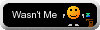How to: post a new thread/topic
 How to: post a new thread/topic
How to: post a new thread/topic
Posting a thread/topic is both simple and easy, 1st of all open the forum main index, as shown in the picture below.
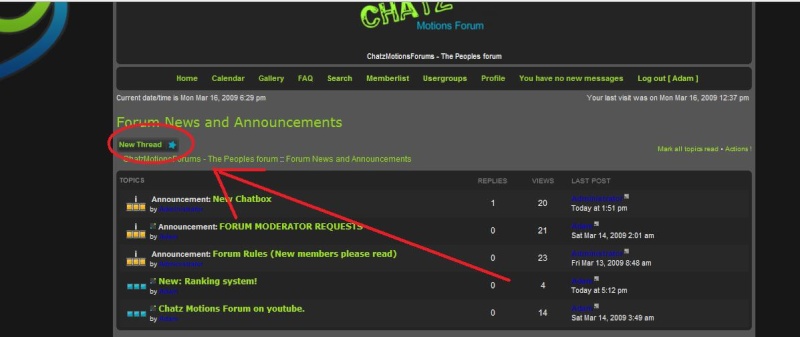
One you have a thread up (above pic) Click on "New Thread" to post a new thread/topic.
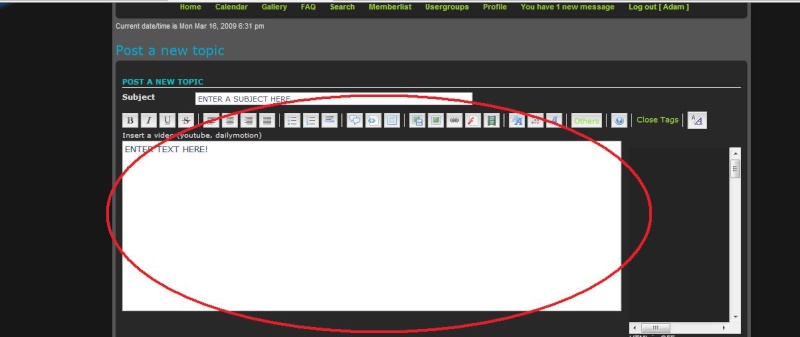
Once you click "New Thread" a window like above should open, fill in the topic subject and the body. Then click Post. Your post will then be posted to the part of the board you selected.
You can also added polls and more by scrolling down the page when you make a new post.
Hope this helps you, and happy posting
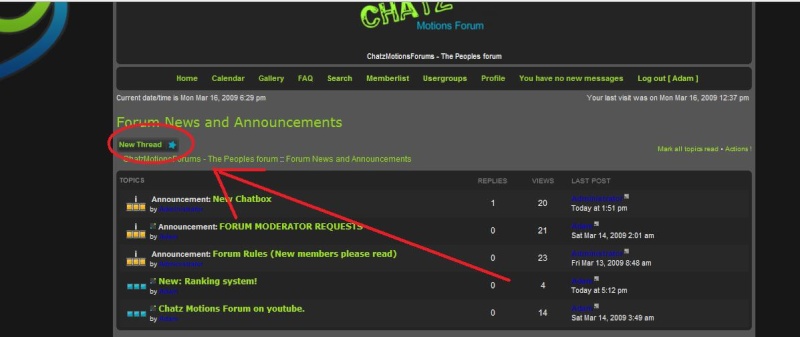
One you have a thread up (above pic) Click on "New Thread" to post a new thread/topic.
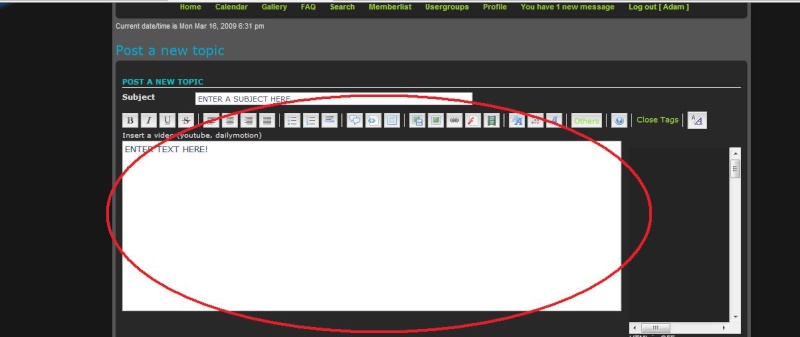
Once you click "New Thread" a window like above should open, fill in the topic subject and the body. Then click Post. Your post will then be posted to the part of the board you selected.
You can also added polls and more by scrolling down the page when you make a new post.
Hope this helps you, and happy posting
Adam
 Similar topics
Similar topics» The Quotes Thread
» How to: Add Flash Animations to a post.
» Off topic (Chat) Rules
» Ohai. This topic needs at least ten characters.
» How to: Add Emoticons to your post's
» How to: Add Flash Animations to a post.
» Off topic (Chat) Rules
» Ohai. This topic needs at least ten characters.
» How to: Add Emoticons to your post's
Permissions in this forum:
You cannot reply to topics in this forum